
Website: https://trello.com/en-GB
1. Watch
Trello is a collaboration tool that gives the user a visual overview of the project, and who/what has been done. A Trello board is a list of lists, filled with cards, used by you and your students. It’s a lot more than that, though. Trello has everything you need to organize projects/assignments of any size. Open a card and you can add comments, upload file attachments, create checklists, add labels and due dates, and much more.
Reasons to use Trello?
- Using Trello educators can allow students to participate in the actual development of the course content within the syllabus, making it more engaging and understandable from the beginning as it is highly visual more so than just writing on a page/handbook.
- It can enable students to be more organised when researching topics for projects/dissertation, any work from websites, blogs, News articles can be saved and shared in the cards of their Trello board, making the information more accessible. This can enhance student’s workflow, train of thought, confidence in research and collaboration with other students/lecturer.
Best Feature of Trello?
- Comments and Activity – Comments can be added to cards when communicating and collaborating with team members, like giving feedback or updates. @ mention a member of your board or team in a comment and they will receive a notification in Trello.
- Power ups- the Calendar power-up lets you view all of your cards by date, so if you’ve used the due date function you can see exactly when certain things are going to land.
- Mirroring-Many people have the same card or similar cards across multiple Trello boards that they work with, and it can be a pain to keep them all consistent. Trello has created the ability to mirror Trello cards, which can be useful lecturers/students working on similar projects, where the same information is relevant.
2. Read
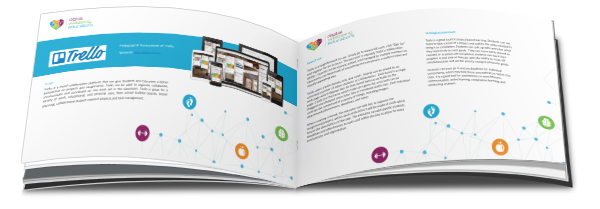
Interested in finding out more about Trello and how you can use it your classroom or business meeting? We have completed a pedagogic assessment of this tool which details its strengths and weaknesses based on its potential for innovative teaching and presentation strategies.
3. Learn From Others
We collected and created some exemplar videos which include tutorials, case studies of educators using this tool and more. Click to watch and learn.
4. Get Started With Trello
Step 1
Sign up using your email account to begin using Trello and utilising their unique features
Step 2
Be sure to watch the video tutorial/templates before starting to create your own Trello Board
Step 3
Choose a topic you are familiar with or need organising and begin your Trello board, add members to see your progress
5. Action – Sign up now!
Now that you have had a good introduction into Trello– why not test it out for yourself, and see how Trello’s innovative features allow you to work more collaboratively and get more work done!
Trello’s boards, lists, and cards enable you to organize and prioritize your projects/assignment’s in a fun, flexible, and rewarding way.



