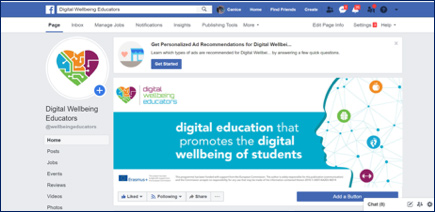MODULE 5 – COLLABORATIVE LEARNING SPACES & PEER CONNECTIONS
Virtual collaboration is defined as collaboration, which is conducted without face-to-face interaction, enabled by technology. A virtual collaborative space therefore is an online place where virtual collaboration is facilitated.
In our Audit of Mobile and Digital ELearning Tools we introduced you to number of tools which can be used to collaborate online. Here is a little reminder of some of the tools you can use this time taking into account what we have learned about the different types of collaborative learning.
Dropbox
- Collaboration that is not time sensitive
- Can be used for both open and closed collaboration – you can share a public link to a file or can set up a Dropbox folder inviting only select participants to view and collaborate
Evernote, Onenote
- Organizing and categorizing information, file sharing
- Note-taking and sorting information – notes can be shared for collaborative purposes in a multi-user environment
Padlet, Diigo
- Collaborative brainstorming,
- Users can organize virtual sticky notes
- Users can share and discuss content in online groups (Diigo)
- Mostly open but can also be closed thanks to secret boards
- Group boards provide an easy way to use Pinterest as a collaborative tool
- Alternatively, a leader may curate content and open up pins for discussion
Skype
- Great for same time, different place, face to face collaboration
- Primarily used as a face to face collaboration tool
- Communication can be by voice/video call or instant messaging
GoToWebinar
- Web conferencing – it allows people to meet and host presentations
Blogger
- Collaborative writing spaces where students share ideas and work together to jointly express ideas
- Open and Closed – you can choose to open or restrict who can comment or who can create content
- Can be used in a multitude of way. Facebook groups are most common for collaborative learning purposes
- Very useful tool as people check facebook more than sms and email!
Slack
- Invite only, ideal for larger schools or institutions where students have email linked to school
- Message board forums allows users to join discussions, post questions and responses to each other
- Great for large groups or teams
Creating your own Collaborative Learning and Peer Connection Groups
Designing successful collaborative learning and peer connections groups, some things to consider:
- appropriate tool, app or technology (for example, software that allows for threaded discussions);
- you might need to include clear guidelines on student/participant behaviour, such as written codes of conduct for participating in discussions, and ensuring that they are enforced;
- participant/learner orientation and preparation, including technology orientation and explaining the purpose of group;
- clear goals for the group that are understood by the learners/participants
- choice of appropriate topics, that complement and expand issues in the study materials, and are relevant to answering assessment questions;
- setting an appropriate ‘tone’ or requirements for discussion (for example, respectful disagreement, evidence-based arguments);
- defining clearly learner roles and expectations, such as ‘you should log in at least once a week to each discussion topic and make at least one substantive contribution to each topic each week’;
- monitoring the participation of individual learners, and responding accordingly, by providing the appropriate scaffolding or support, such as comments that help students develop their thinking around the topics, referring them back to study materials if necessary, or explaining issues when students seem to be confused or misinformed;
- regular, ongoing instructor ‘presence’, such as monitoring the discussions to prevent them getting off topic or too personal, and providing encouragement for those that are making real contributions to the discussion, heading off those that are trying to hog or dominate the discussions, and tracking those not participating, and helping them to participate.
Exercise: Join Our Digital Wellbeing Educators Virtual Collaborative and Peer Connections Spaces
Join our online groups to start learning collaboratively and connecting with other teachers, trainers and lectures interested in
Our Groups:
Facebook Page- https://www.facebook.com/wellbeingeducators/
Why join in? It’s a great place to chat, connect, learn and share best practices.
Get involved: Follow link to page